價格:免費
更新日期:2019-05-27
檔案大小:261 MB
目前版本:5.27
版本需求:需要 iOS 9.0 或以上版本。與 iPad 相容。
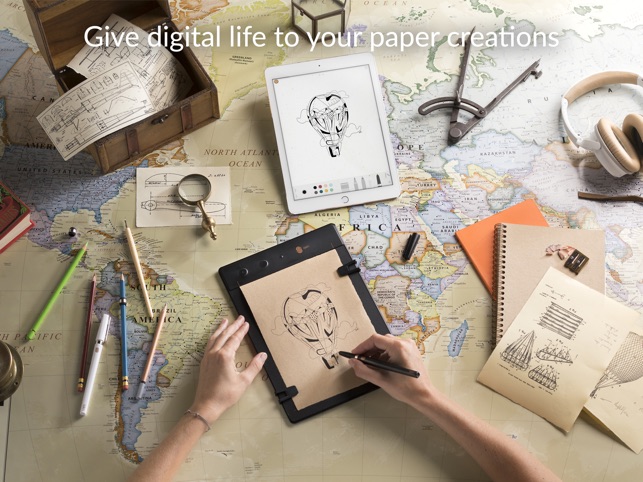
Imagink is a unique drawing app that gives life to your paper creations! Give superpowers to your pencil by connecting your Slate to your iPad.
Imagink offers a panel of drawing tools with unique rendering - like the pencil, felt tip or marker - that faithfully reproduce the expressiveness of your drawings while conveying the emotion of your pencil strokes.
The app also offers a range of features to give life to your sketches like the video timelapse or the use of layers!
Combine the pleasure of paper with the power of digital!
The Slate is a smart drawing pad developed by iskn that instantly digitizes your own creations made with your favorite drawing tools: any pens and pencils and any kind of paper – even your notebook!
Slide the iskn Ring onto your pencil, connect your Slate to the app and explore the potential of Imagink!
A panel of brushes with unique rendering:
- Pencil: from 4H to 6B
- Ballpoint pen
- Felt tip
- Marker
- Chalk
- Airbrush
- Eraser
Set your drawing preferences for each tool (color, stroke thickness, opacity, speed sensitivity, stroke smoothing, etc.) for an optimal result. You are free to customize your creations and play with the angle of your drawing tool!

Instant replay & MP4: the video of your creation with a simple click!
- Replay the construction of your drawing from the first stroke to the last
- Create MP4 videos of your creation and set the duration of your clips
Share your talent with friends and family:
- 5 export formats: .png | .jpg | .mp4 | .psd | .svg
Share your creations on your favorite social media channels: Facebook| Twitter |Slack | Instagram | Youtube…
- Save and share your creations using the Cloud, Evernote, Dropbox and more
Layers:
- Create up to 5 layers
- Manage your layers
- Control their order and opacity
From paper sketches to professional tools:
- Transfer your creations to your favorite software, such as Photoshop (.PSD) or Illustrator (.SVG)
Other features:
- Select the background paper of your choice

- Import an image: resize and place
- Drawing gallery: save and organize your creations
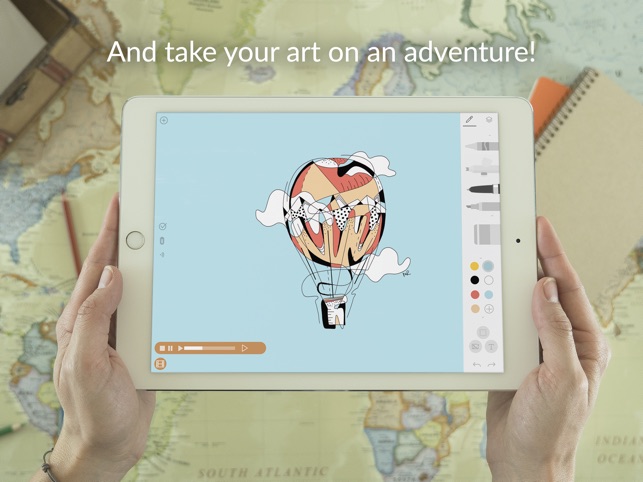
支援平台:iPad
